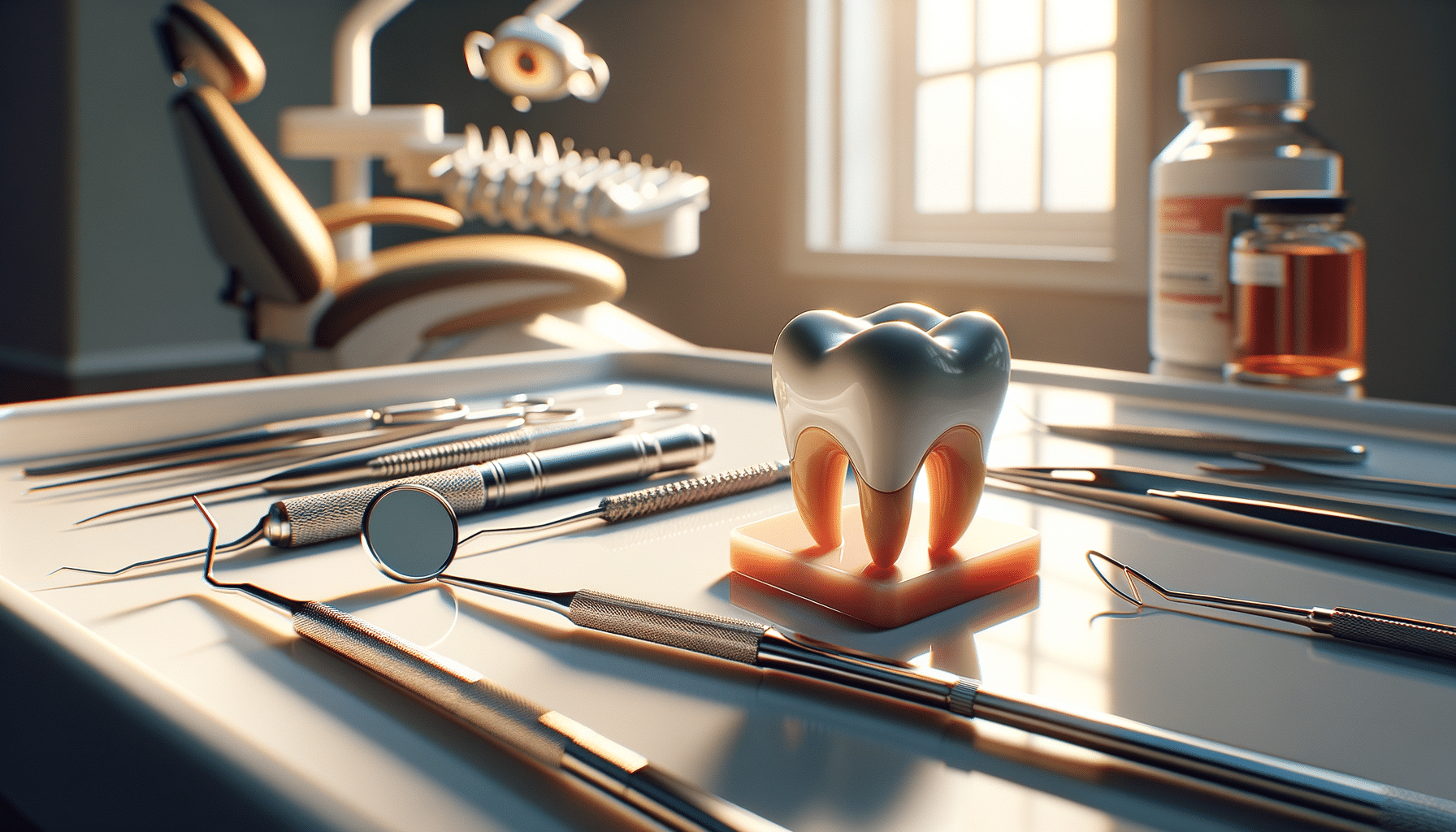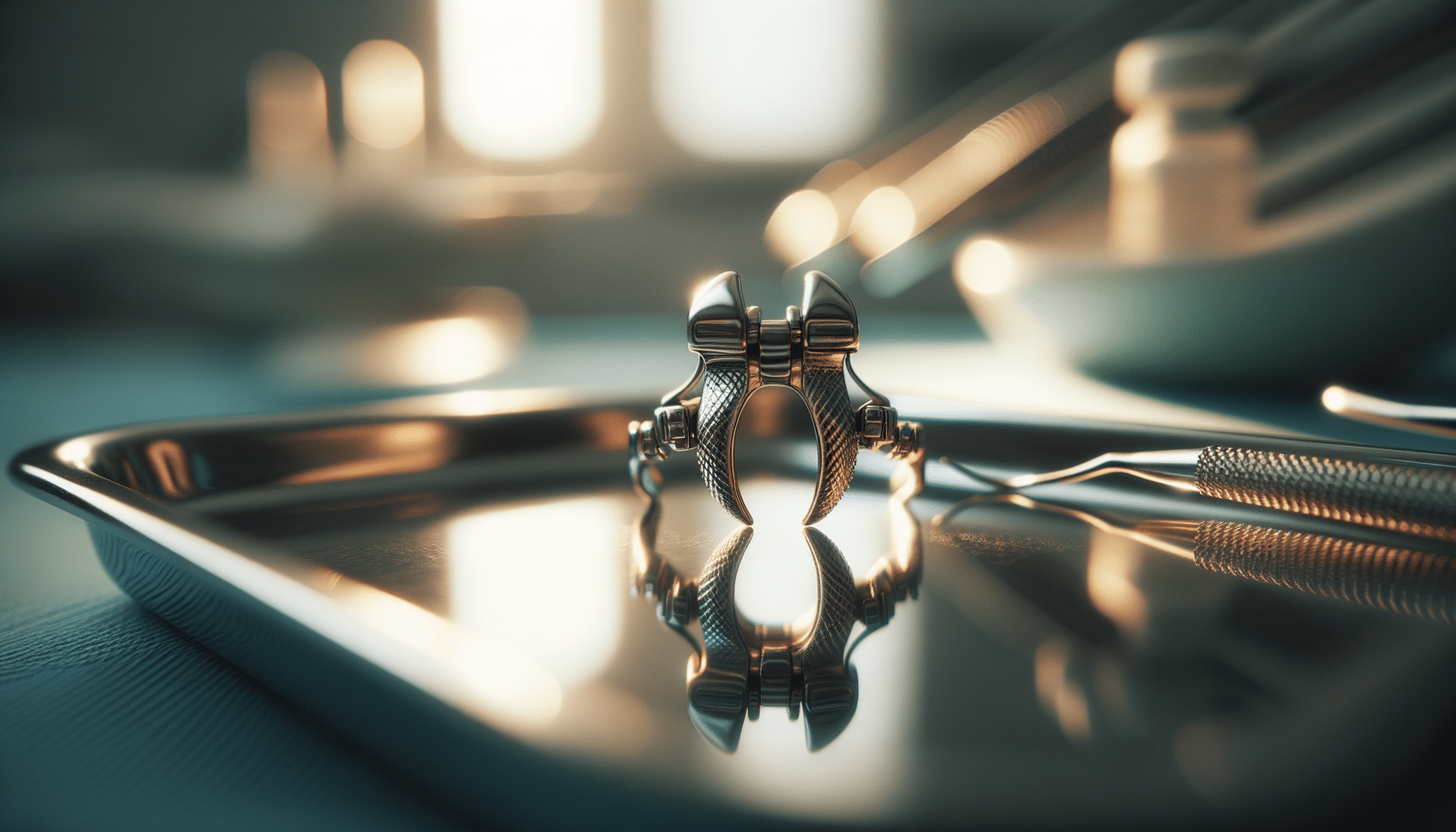Build a Smart Home Gadget Using Arduino
Imagine transforming your ordinary home into a smart haven with just a few components and a bit of programming. With the power of Arduino, you can create innovative smart home gadgets that make life easier and more convenient, all while diving into an exciting world of DIY technology projects.
Getting Started with Arduino
Arduino is a popular open-source platform used for building electronics projects. It consists of a microcontroller, a software platform, and a community of enthusiasts who share projects and ideas. According to Arduino’s official site, the platform is particularly known for its ease of use, making it a great choice for beginners and experienced DIYers alike.
Why Choose Arduino?
Arduino stands out for its versatility and community support. As reported by Statista, the global smart home market is expected to reach over $53 billion by 2022, highlighting the increasing demand for smart technology. Arduino allows you to tap into this trend by enabling you to create custom smart gadgets tailored to your needs.
Essential Components
| Component | Description |
|---|---|
| Arduino Board | The brain of your project; choose a model that suits your needs. |
| Sensors | Devices to detect changes in the environment. |
| Actuators | Components that perform actions like turning on a light. |
| Wi-Fi Module | Connects your project to the internet. |
| Power Supply | Ensures your device stays powered. |
| Breadboard | Helps in building circuits without soldering. |
| Jumper Wires | Used for connecting components. |
| Software IDE | Where you write and upload your code to the Arduino board. |
Building Your Smart Gadget
Creating a smart home gadget involves several steps. First, decide on the gadget you want to build. Whether it’s an automated plant watering system or a smart door lock, having a clear idea will guide your component selection and design process.
Pro Tip:
Consider starting with a simple project, such as an automated light system, to familiarize yourself with Arduino programming and hardware assembly.
Programming Your Device
Once your components are assembled, it’s time to program your gadget. Arduino uses a simplified version of C++, making it accessible for beginners. Numerous online resources and tutorials can help you write your first lines of code. The Arduino IDE offers a user-friendly platform to compile and upload your programs directly to your board.
Common Challenges
Building smart gadgets with Arduino can come with challenges. From troubleshooting code errors to ensuring all components work together seamlessly, patience and persistence are key. Joining forums or local maker groups can provide support and inspiration.
Frequently Asked Questions
What is Arduino?
Arduino is an open-source electronics platform based on easy-to-use hardware and software.
Can I connect Arduino to the internet?
Yes, with a Wi-Fi module, you can connect your Arduino project to the internet.
What projects can I build with Arduino?
You can build a variety of projects, from simple LED blinkers to complex home automation systems.
Is Arduino suitable for beginners?
Absolutely, Arduino is designed to be beginner-friendly with a wealth of resources available online.
Conclusion
Building a smart home gadget using Arduino is a rewarding project that merges creativity with technology. By following the steps outlined above and leveraging the vast resources available, you can craft a device that enhances your living space while fueling your passion for innovation. Dive in and start creating your smart home solutions today!