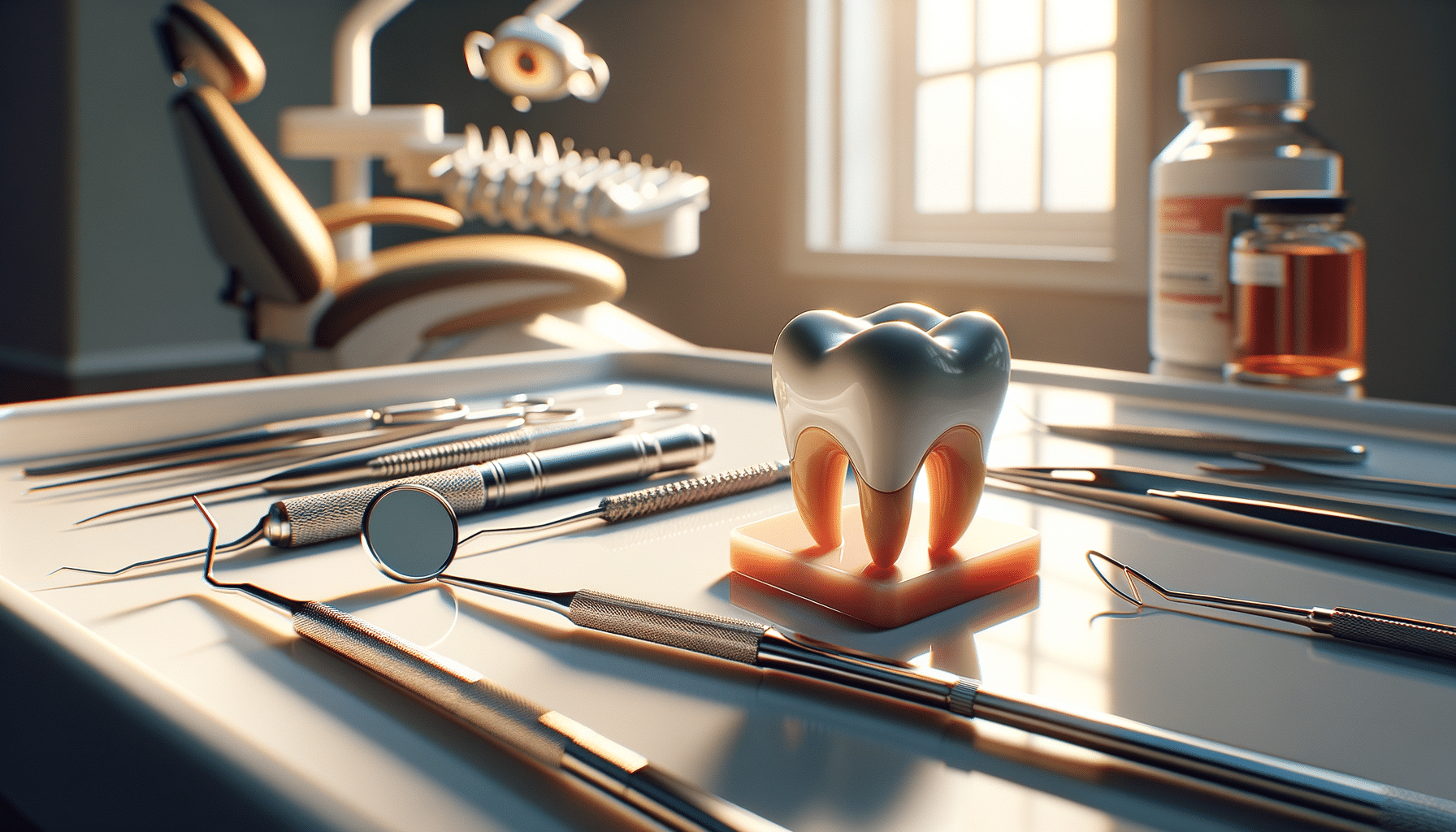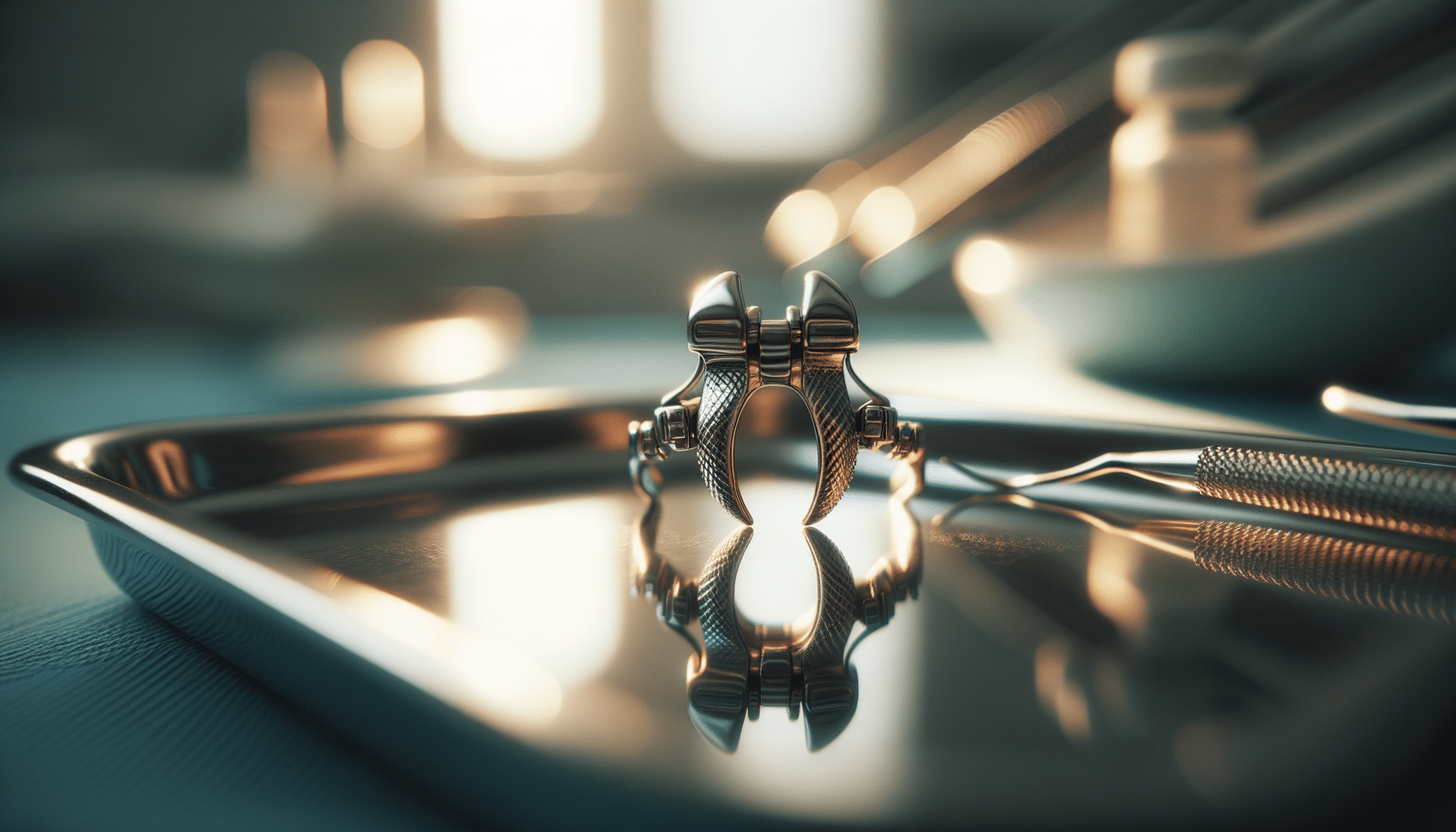How to Create a Smart Mirror Tutorial
Have you ever imagined a mirror that not only reflects your image but also displays the weather, time, and even daily news? Enter the world of smart mirrors—a fascinating blend of technology and creativity that’s making waves in DIY communities.
Creating a smart mirror is an exciting project that combines both tech-savvy skills and a bit of artistic flair. It might sound complicated, but with the right guidance and tools, you can transform an ordinary mirror into a futuristic home accessory.
Why Build a Smart Mirror?
Smart mirrors offer a unique way to integrate technology into your home. They can display useful information like weather updates, calendar events, and news headlines, turning a simple reflection into a data-rich interface. According to a study by Statista, the global smart home market is expected to reach $53 billion by 2022, highlighting the growing interest in smart home devices.
Getting Started: What You’ll Need
Before diving into the construction, gather these essential materials:
- A two-way mirror or a regular mirror with a reflective film
- An LCD monitor
- Raspberry Pi or similar mini-computer
- Frame for the mirror
- Wood or metal for the frame
- HDMI cable
- Power supply
Many enthusiasts recommend starting with a basic setup and gradually adding features as you become more comfortable with the technology.
Step-by-Step Guide
1. Assemble the Frame
Create a sturdy frame to hold your mirror and monitor. You can use wood for an elegant touch or metal for a modern look. Ensure it has enough depth to house the monitor securely.
2. Set Up the Monitor
Place the LCD monitor behind the mirror. The two-way mirror will allow light from the monitor to pass through, displaying information while still reflecting your image.
3. Connect the Raspberry Pi
Install the Raspberry Pi behind the monitor and connect it using an HDMI cable. This mini-computer will serve as the brain of your smart mirror, running the software that displays your chosen widgets.
4. Install the Software
There are several open-source platforms available for smart mirrors. MagicMirror² is a popular choice among DIYers due to its customizable modules and active community support. Follow the installation guide provided by the platform to get your smart mirror up and running.
Smart Mirror Features to Consider
Once your basic setup is complete, think about what features you’d like to add. Some popular options include:
- Weather forecasts
- Calendar events
- News headlines
- Traffic updates
- Fitness tracking
These features can be added through various modules available in the smart mirror software community.
Comparison Table: DIY vs. Pre-Built Smart Mirrors
| Aspect | DIY Smart Mirror | Pre-Built Smart Mirror |
|---|---|---|
| Customization | High | Limited |
| Cost | Variable | Generally higher |
| Technical Skills Required | Moderate to high | Low |
| Time Investment | High | Low |
| Upgradeability | High | Limited |
| Learning Experience | Enriching | Minimal |
FAQ
Can I use any monitor for my smart mirror?
Yes, but ensure the monitor fits your frame and has compatible inputs for your Raspberry Pi.
Is it difficult to add new features to my smart mirror?
Not at all! Most smart mirror platforms offer an array of modules that can be easily integrated.
Do I need to code to build a smart mirror?
Basic coding knowledge is helpful but not necessary. Many platforms provide step-by-step guides that are beginner-friendly.
Conclusion
Creating a smart mirror is not only a rewarding project but also a practical addition to any tech-infused home. By following this guide, you can customize your mirror to suit your needs and aesthetic preferences. Whether you’re displaying the weather or your daily schedule, a smart mirror is sure to impress and inspire. Ready to start your project? Gather your materials and dive into the world of DIY technology!